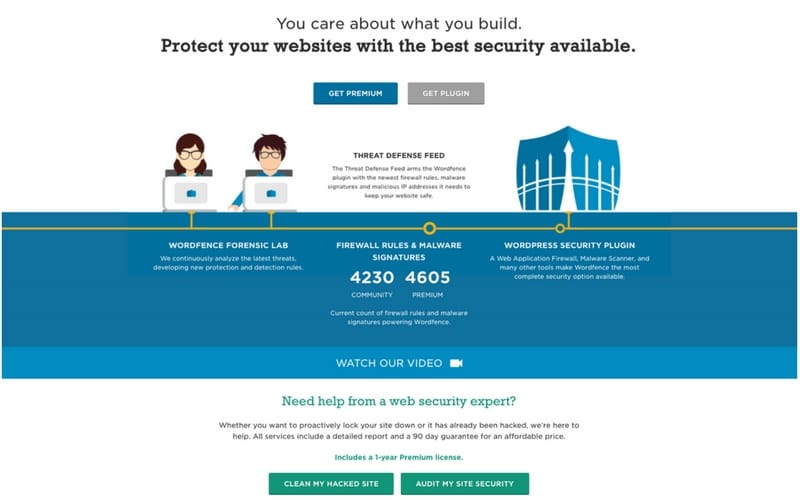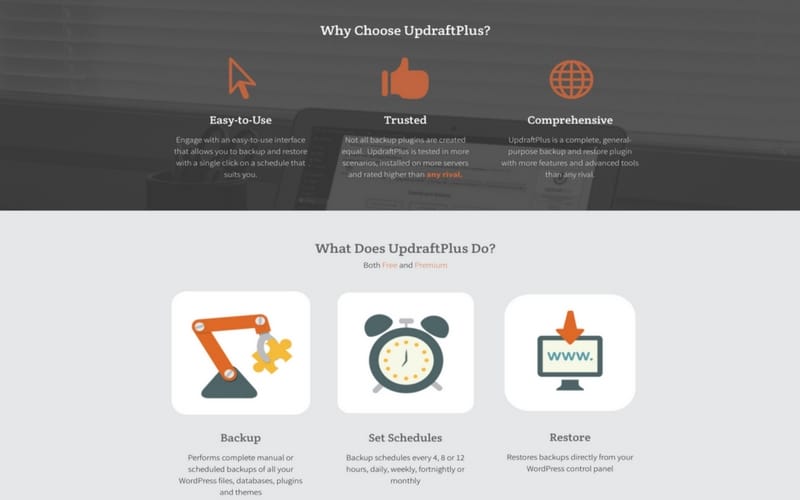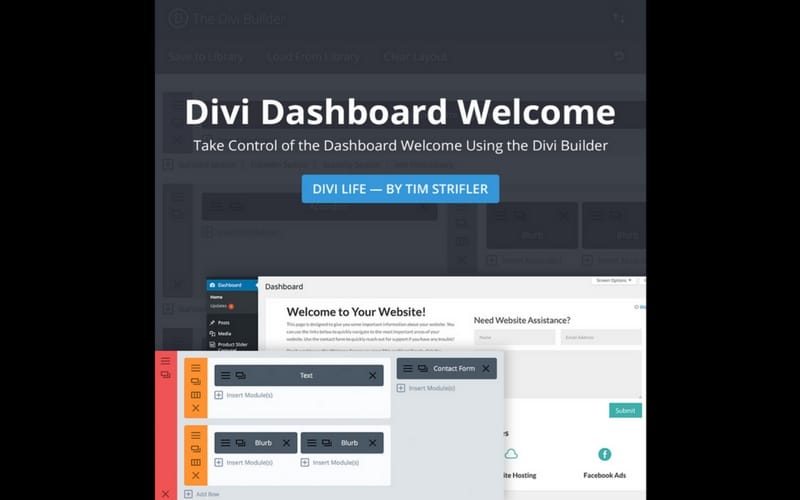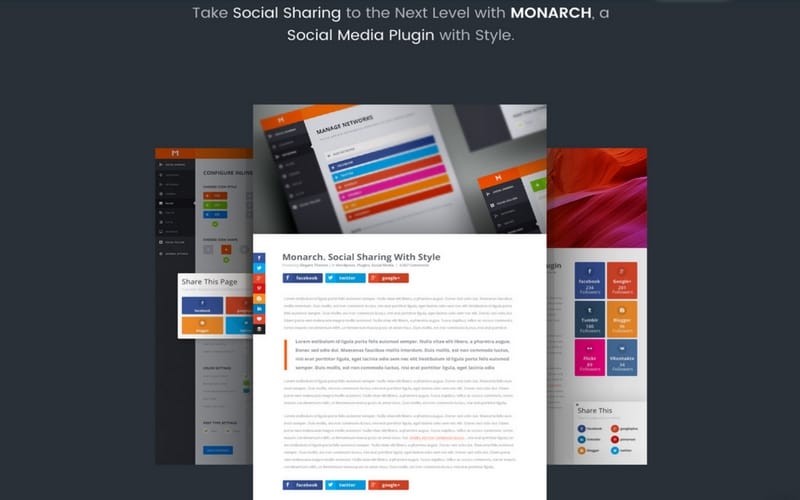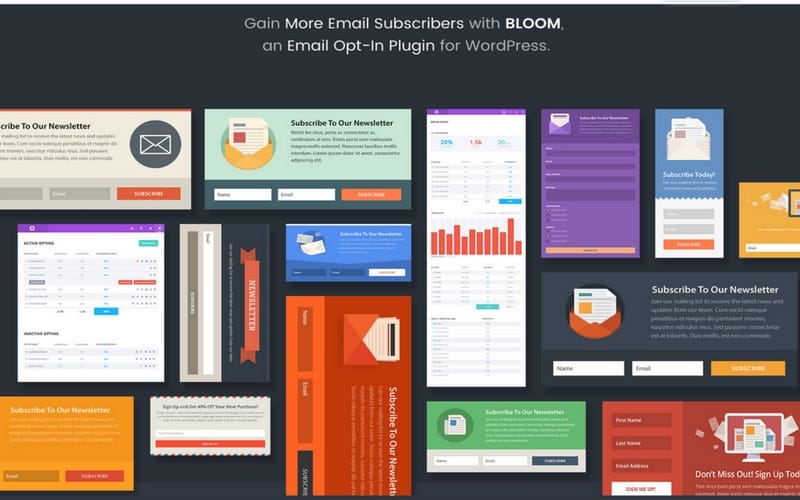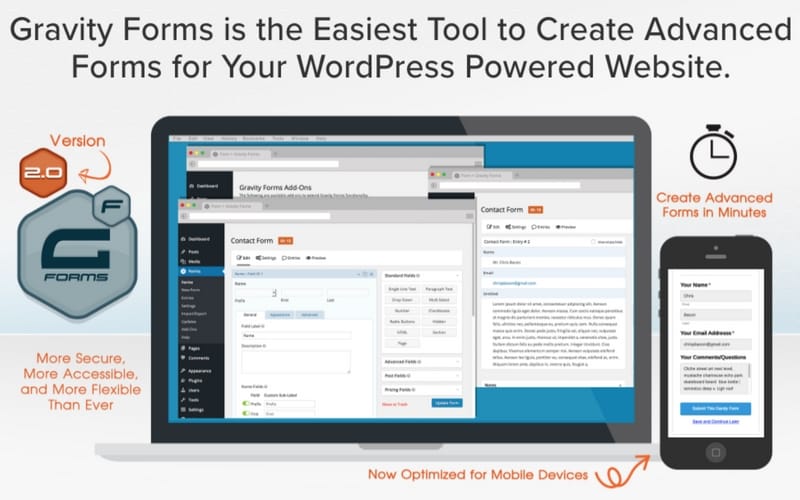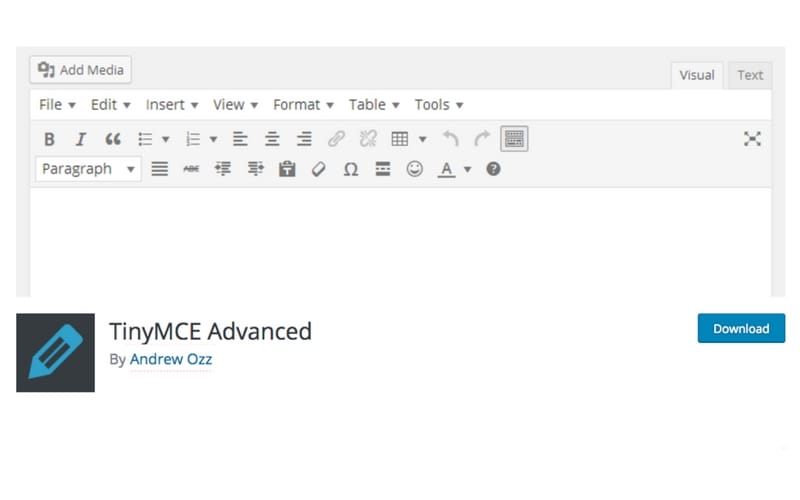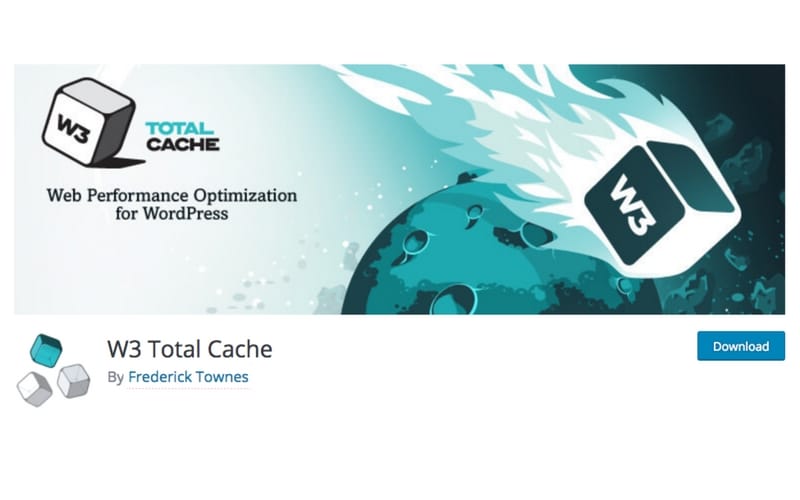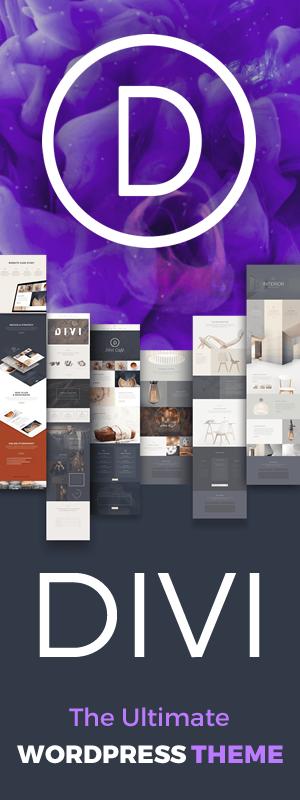Many of our clients and fellow web designers in and around the divi groups often ask what plugins are best suited for divi.
…Some even have suggestions of their own.
We have determined the best plugins for divi built sites are the ones that provide the biggest return on user ability and function whilst keeping the total number to the absolute minimum.
Too many plugins will slow down your WordPress site, and is counter intuitive for user engagement.
So in this article, I will share my top 10 plugins for WordPress websites built with Divi.
Reason this list is specific to Divi…
Well simply because we use Divi from Elegant Themes for all of our clients websites. And of course our own as well.
1. Wordfence
Most of us understand the importance of internet security. Using WordPress as your CMS, security should be high on your watch list.
Before doing any design & development work, we install WordFence, setup and run a site scan.
Vitally important step if you have your WordPress site hosted on a shared hosting platform.
Why you ask?
Shared hosting is just that!
When you purchase hosting on a shared hosting plan, your sitting amongst other websites on the same server.
Instantly (though very low likelihood) your website files could become infected from other malicious sites sitting on the same server.
Reputable hosting companies will blacklist these sites & delete malicious files, though you can never be too sure.
2. UpdraftPlus
User errors, bad updates, malware or hacking, server crashes can all bring your site down.
Having a full backup of your WordPress sites ensures you have a the option to restore should something go wrong.
With many options to backup to remote storage locations, Updraft Plus offers the widest range of any WordPress backup plugin.
Cloud Storage locations such as Dropbox, Google Drive and Amazon S3 all with easy to follow setup guides.
3. Yoast SEO
For many who have been blogging or built websites for clients, you’ve most likely heard about SEO and perhaps more specifically on-page SEO.
Whilst WordPress out of the box is quite good with regards to the coding for SEO purposes, there are some real advantages to using Yoast SEO.
If your looking for added On-page SEO functionality, then you really can’t go past this plugin.
Features such as Title Tag and Meta Description optimisation, keyword optimisation with relevant suggestions.
For visitor retention there is readability checks, internal linking suggestions plus easy to navigate monitoring of all technical on-page elements and much much more.
Yoast SEO simply runs a check of your content to see if it stands up as quality content that will keep the search engines happy.
For our clients websites, something new we’ve incorporated is a custom WordPress dashboard.
The dashboard is valuable on-line real estate that we can provide useful tools and information to help our clients.
I also think it adds the personal touch that a standard WordPress dashboard misses out on.
For Divi users, creating a Divi dashboard welcome will come easy as the plugin utilises the Divi Page Builder.
The plugin also includes five layouts to get you started.
Layouts include:
- Default
- Agency Contact
- Simple Contact Form
- Handwritten Note
- WP Style
You can choose to import the layouts or design your own custom welcome dashboard from the get go.
Divi Dashboard Welcome is an excellent tool that has helped us provide a custom welcome page using the awesome Divi Builder.
Social sharing lets you harness the power of social media and now a days its truly the lifeblood of the internet.
Using social media to distribute content to your audience will enhance the positive nature of your business and bring in quality website traffic.
There are many social sharing plugins, but I think the best is Monarch from Elegant Themes.
There is a lot to like about Monarch…
Some cool features include:
- Automatic pop-up or fly in triggers
- Multiple share button placements
- Floating sidebar
- Buttons on images & videos
- Customisable button designs…and
- mobile responsive
From the unique and user friendly dashboard to the stylish social sharing buttons, Monarch is a very appealing and highly customisable plugin that is sure to engage your website visitors.
Another great product by Elegant Themes is their email opt-in form builder plugin.
Turn your website visitors into loyal subscribers and customers.
The Bloom plugin is easy to use, and offers over 100 elegant design templates to choose from.
Bloom will integrate with third party email marketing platforms such as:
- AWeber
- Mailchimp
- Infusionsoft
- GetResponse
- Ontraport
..And many more
As with all forms of marketing, data and statistics are critical to provide a positive ROI.
Bloom comes packed with an easy to digest statistics interface breaking down conversions and spit test variances.
I think this is one of the easiest and most stylish email opt-in form builders available for WordPress sites.
All great email marketing campaigns start at the opt-in…You can expect to get this right with Bloom.
When I need to build a complex form outside of the capabilities of the Divi contact Form module, the go to plugin for me is Gravity Forms.
With over a million WordPress sites running Gravity Forms, the choice is pretty simple!
Like many others…Gravity Forms enables WordPress users to create forms inside your dashboard.
Awesome features include the ability to:
- Create unlimited forms and embed them with short codes on any page
- Create multi step forms
- Schedule forms and restrict user entries
- Integrate with payment gateways
The drag & Drop interface allows users to place elements in any position. Select your fields and configure your options to build stylish looking forms.
Gravity Forms also works brilliantly with Divi with the added value of being able to use it’s own short codes to style using CSS.
For an advanced form builder, Gravity Forms is our plugin of choice.
Sometimes there is a need to add more functionality to the WordPress visual editor.
Whilst the default editor has the potential to create visually appealing content via the addition of CSS, some users may prefer advanced formatting features built within.
This plugin has over a million downloads from the WordPress depository and an average star rating of 4.6
TinyMCE advanced allows you to:
- Set font family & change font size
- Choose upper or lower case
- Set ordered lists b y letter or number
- Create tables
- Justify text alignment
- Insert page breaks
…and much more all within the text editor.
Capturing real time data of your web traffic can help you to make decisions based on your audience demographics.
Easily see how people come to your site, so you can focus your energy on the right marketing strategies and sources that work.
MonsterInsights is built in a way that can be customised for Ecommerce tracking, universal tracking or even ads tracking.
With an easy to read analytics dashboard, direct from your WordPress admin you can see your site’s performance at a glance to make informed decisions on elements that will help to increase conversions.
No more having to sign into your Google Account to view your analytics data that many find overwhelming to say the least.
If your not an analytics or conversion expert, and all your needing is a tool that shows you the most important data at a glance:
…Then this plugin is for you.
10. W3 Total Cache
Website speed is something that we take seriously when designing sites for our clients.
In order for any website to achieve a ROI, it needs to receive traffic…and lots of it.
We know through testing by leading SEO strategists that site speed is a factor when its comes to ranking websites on Google.
Site speed is also an important element to consider for user experience.
A slow site will have your visitors leaving in droves.
So we combat this with the help of the best cache plugin available:
…W3 Total Cache
Used on large sites like Mashable and WPBeginner, it is recommended by most WordPress hosting companies due to the easy integration with MaxCDN.
The way W3 Total cache works is:
To put it simply, whenever someone visits your site, their browser downloads all of the content (text, images, videos etc) CSS (design styling), JavaScript, HTML etc into a temporary folder to improve the user experience.
Whenever the user views another page, or goes back to the same website another time, it will load much faster.
This is because all of those files are now cached as static files inside the users browser.
For site speed improvement, we have found W3 Total Cache to be the more superior plugin of those available.
Final Thoughts On Plugins For Divi
So that’s our top 10 list of plugins for divi built sites we install for all of our clients.
Whilst there are many more we use for adding functionality or design depending on the clients requirements, these are the plugins we consistently use.
And now over to you.
I’d love to learn what plugins are your favourites.