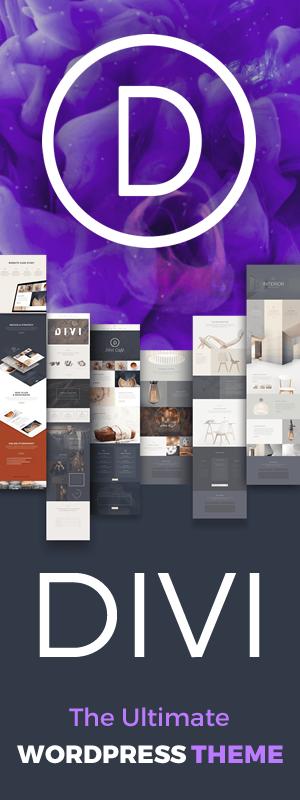Making the switch to mobile optimised content as priority. 
Knowing your business is at the top of Google is great.
Knowing your business is at the top of Google on mobile search results is absolutely fantastic.
Why?
…because just recently Google has released a Mobile-first indexing.
And today this post I’m going to share our latest strategies for making sure Google loves your site on mobile devices.
But first,
What does Google’s Mobile-First Index exactly mean.
Well simply put, Google will begin to look at your websites mobile content as priority over desktop when it comes to ranking individual pages.
Given Australians are spending in excess of 500 million hours per year, it was only inevitable that Google would roll out an algorithm to satisfy the needs of their users.
3 powerful mobile search optimisation tips for fast results that you can have applied now:
1. Transform your website to be mobile responsive. 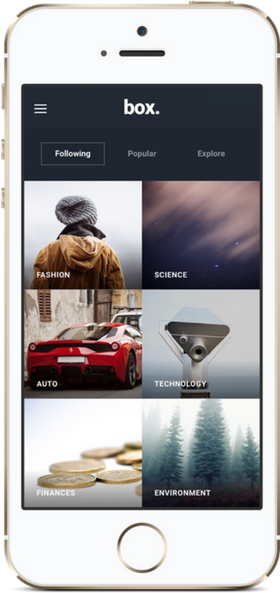
Look:
Most people use mobile devices for searching the internet.
Give visitors to your site the best user experience with a website that scales its design to their screen size.
You will keep visitors on your site longer.
And moving forward, Google will reward you with higher rankings.
Do you see how powerful this one strategy is?
Follow this link to test if your site is mobile responsive
Google mobile responsive test tool
Chances are your site will come back with errors!!
So what does all this mean?
… Well Google is looking for mobile device user friendly websites.
3 essential elements to creating a user friendly website for mobile devices:
- Design for fingertip control – There’s nothing more annoying than accidentally pressing the wrong link or button or making several attempts at clinking a link.
People using mobiles are scrolling and clicking links / buttons with finger tips.
So make sure your text & button elements are easy to navigate with fingertip precision
- Pop-ups are converting less & less as the days go by, and lead gen pop-ups on mobile are just simply frustrating.
Have your site coded to remove disable pop-ups on mobile devices.
You won’t notice the drop off with subscribers, and your site visitors will appreciate it.
- Remove all Flash elements from your design.
Many mobile users cannot view Flash elements. iPad and iPhone do not support Flash.
You could politely ask your site visitors to install some off the many apps available to enable viewing of Flash videos, games etc.
…Or you could just replace all Flash elements with HTML5.
This still has some limiting functions, so using it in conjunction with CSS styling or JavaScript will provide user friendly viewing on mobile.
Easy work around for WordPress users
The Jetpack plugin will be compatible for 9 out of 10 WordPress themes, so search for and install Jetpack.
Once you have Jetpack installed and setup (configuration is relatively straight forward), go back and re-test your mobile responsive site with the Googles test tool.
Green light means good to go.
Other CMS systems will require some collaboration with your web designer.
Me personally, I would seek an upgrade from them and provide content on this issue as evidence they should be providing you an up-to-date product.
No luck there, you may be stuck with having to acquire the services of a web design company to design & develop you a mobile responsive website.
2. Apply site configurations consistent across desktop viewing and mobile viewing for your primary content.
Where configurations differ, it would be wise to make the necessary changes to your site.
You can determine this by using the Google Structured Data Testing Tool.
3 key areas you may need to consider are:
- Using meta name=”viewport” tag – This will tell the web browser how to adjust your content and website design elements.
To send a signal to browsers that your website can & will adapt to all devices, simply have a meta tag added to the head of your website:
<meta name=”viewport” content=”width=device-width, initial-scale=1.0”>
- Responsive Images – Use relative images to prevent them from inadvertently exceed the limits of the mobile browser container.
Use CSS code in your style-sheet to set image and other media content width to a maximum of 100%
Add CSS code:
Img, embed, object, video {
max-width: 100%;
}
- Verify the consistency of your website structured mark-up across both desktop and mobile browsers using the Structured Data Testing Tool.
3. Confirm Google-bot can see your mobile and access your mobile version.
Easy to do
Simply run the robots.txt test tool to determine whether your robots.txt file blocks Googles web crawlers from specific URL’s or mobile configurations.
- Log into your Google Account
- Open robots.txt tester and type in the URL of your site
- Select the user agent (Googlebot)
- Click test and analyse the results
Make the necessary changes to your robots.txt file and re-test if required.
Conclusion
So there you have it.
3 elements that need to be optimised for mobile search.
…And more so for your customers.
Whilst Google is making huge shifts towards mobile indexing, the outlook is for a better user experience.
Site owners that have taken the time to keep up to speed with industry news.
…Or perhaps have an agency that provides up to date services.
The end result will be Google providing search results with full responsive websites for mobile users.
Need help with your Google search rankings – desktop or mobile.
Maybe you need more detailed info on Google’s mobile-first index.
We stay on top of the latest in Google search.
Complete our discovery form and receive actionable tips for getting the most out of your inbound marketing efforts.